
SMB Online puts you in control of your personal finances. Anytime. Anywhere. Manage your accounts, make loan payments, transfer funds and MUCH more. Plenty of things in life are complicated, so we’re here to help you simplify your finances.
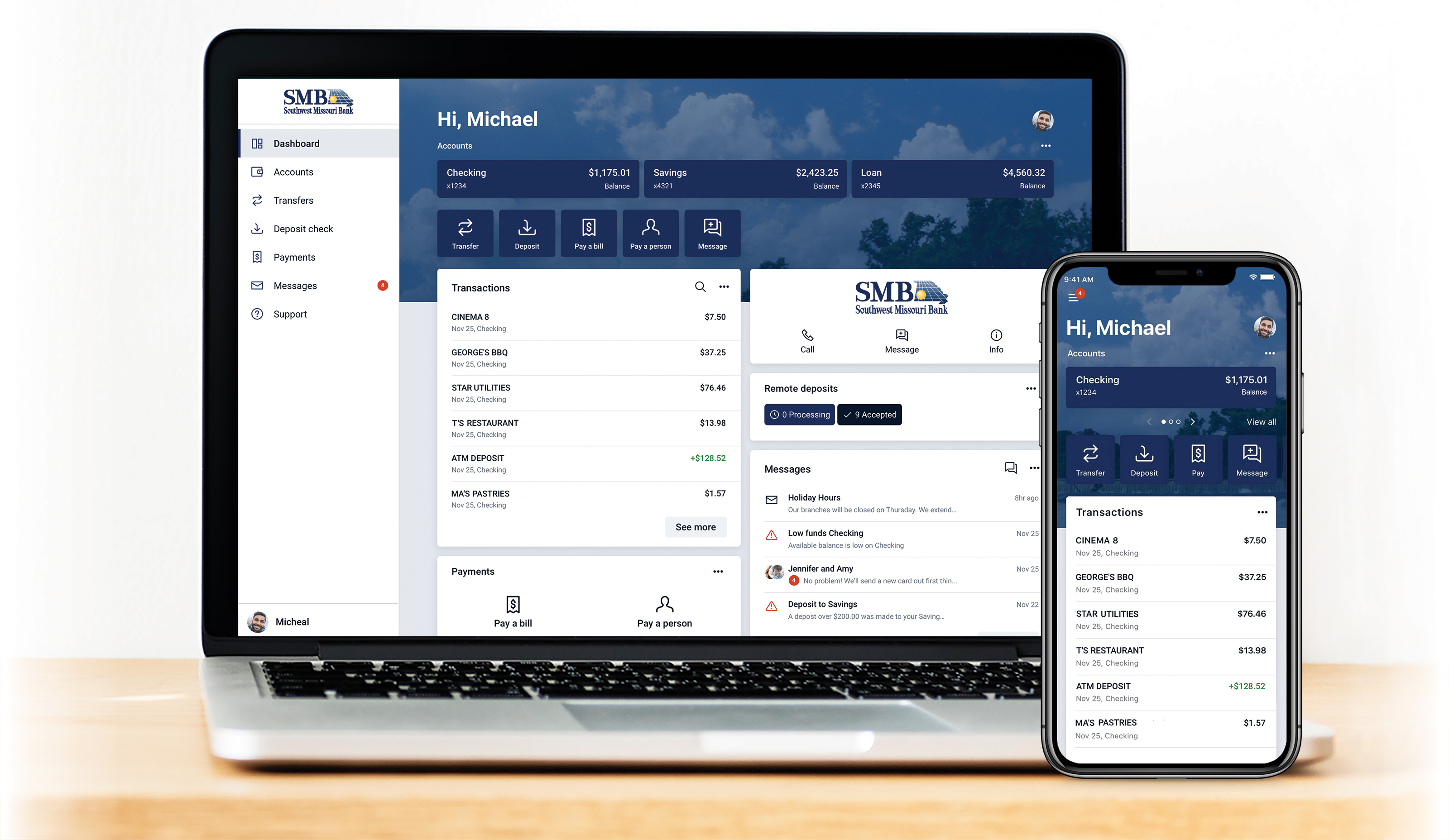
Features and Functionality
Card Management
Manage your SMB debit card.
Mobile Deposit
Deposit a check without a trip to the bank.
Set Up Alerts
Get balance and transaction notifications for each account.
Add Photos
Keep track of receipts by adding photos to your transactions.
Secure Messaging
Start a secure conversation while viewing your transaction details.
Pay Bills & People
Pay bills and your friends right from your online banking.
View Documents
View and download electronic statements and notices.
Transfers
Transfer between your SMB accounts and make outbound transfers to your accounts at other institutions.
Account Information
View balances, activity, check images and search transactions.
Travel Notifications
Set travel notifications right from your app.
SMB Online offers peace of mind with industry-leading security.
- Our layered security model ensures protection throughout the banking process, on your computer, during the transmission of information, and in the bank's own computer systems.
- You can monitor access to your SMB Online account by viewing a list of recently used devices - computers, tablets, and smartphones.
- Learn more about our SMB Online security here
Running a business?
We have several electronic banking services that give you true control of your finances, greater flexibility, and more time to spend on your business.

Frequently Asked Questions
What if I've forgotten my SMB Online ID or password?
Choose Forgot? when logging in to view your SMB Online ID or reset your password. You will need your account number to access this information. If you are unable to complete the steps, give us a call and we can help!
Check out our ID recovery and password reset video in the tutorial section below.
Can I ask questions about my accounts within SMB Online?
You can send us secure messages right from your SMB Online. When viewing an account or transaction, you have the option to ask us about a specific transaction making it easy to get your questions answered.
Can I turn my debit card off in my app?
You can turn off your debit card in your SMB Online on any device. Find your card under Card management, toggle the slider to lock your card. This keeps your card locked until you turn it back on.
If your card is permanently lost or has been stolen, you may cancel your card by selecting Report card lost/stolen. Come into a branch or give us a call at (800) 943-8488 to request a new one.
How do I get notified of account activity?
Alerts are unique for each account, so you can set the alerts to work best for you. To set up your alerts, click your account and choose Alert preferences. There is a Balance and a Transaction section. Choose + Add alert and fill out the details. You can choose to be alerted by text, email, and/or in-app message.
When using the SMB Online app, you can enable notifications on your device and get alerts sent to your lock screen.
SMB Online Video Tutorials
Below you'll find quick video tutorials on how to use our SMB Online digital banking services.


